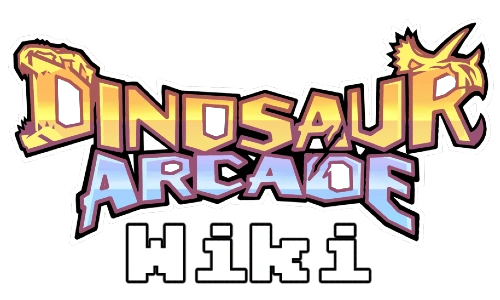Controls are the inputs used to control a playable in Dinosaur Arcade. Dinosaur Arcade supports Computer, Mobile, and Xbox devices.
Computer[]
Most of the controls for computer devices are listed in Dinosaur Arcade's description.
Movement[]
W - Move Forward
S - Move Back
A - Move Left
D - Move Right
Q - Swim Up, Fly Up (Aerial Class)
E - Swim Down (Semi-Aquatic Class)
Space - Jump, Glide (Aerial Class), Glide
Shift - Sprint
V - Sneak
Z - Rest
Ctrl - Shift Lock (Enabled in Roblox Settings)
Camera[]
H - Head View
U - Hide GUI
M - World Map view
Interaction[]
Left Click - Interaction, Attack, Consume, Climb
Right Click - Grab
F - Interaction prompt
Shift - Move 1 item (Inventory)
Alt - Split item stack (Inventory)
Roars[]
R - Roar
C - Call
G - Growl
Other[]
T - Track
P - Party Box
N - Show Stats
X - Lay Egg
1,2,3 - Use Ability
Mobile[]
Mobile Controls mostly consist of buttons with the name of the action that is performed by pressing.
Movement[]
Thumb Stick Up - Move Forward
Thumb Stick Down - Move Backward
Thumb Stick Left - Move Left
Thumb Stick Right - Move Right
Sprint - Sprint
Shift-Lock Icon - Shift Lock
Actions[]
Rest - Rest
Track - Track
World Map - Open World Map
Sneak - Sneak
Interaction[]
Tap - Interaction
Grab - Grab Meat
Attack - Attack
Roars[]
Roar - Roar
Growl - Growl
Call - Call
Xbox[]
Most of the controls for Xbox devices are listed in Dinosaur Arcade's description.
Movement[]
Left Stick Up - Move Forward
Left Stick Down - Move Backwards
Left Stick Right - Move Right
Left Stick Left - Move Left
A - Jump, glide (aerial class)
Y - Swim Up
B - Swim Down
LT - Sprint
DPad Down - Rest
DPad Up - Shift lock toggle
Camera[]
X - Hide GUI
DPad Left - Head view toggle
Interaction[]
RT - Attack/Activate current ability
LT - Interact
RB - Grab, ability scroll, climb
Menu[]
LT/A - Select
LB - Move tab left
RB - Move tab right
Roars[]
DPad Up - Roar
Left Stick - Call
DPad Right - Growl
Misc[]
View button - Free cursor
LB - Miscellaneous feature menu
From top right clockwise:
- Rest
- Roar
- Growl
- Call
- Lay Egg
- Sneak
- World Map
- Track
Right stick - Navigate miscellaneous menu
A - Select